
 Bagaimana merekam Layar monitor kita menjadi sebuah Video ? Pastinya untuk menjadikan sebuah record akan ribet. Namun sekarang tidak, Untuk membuatnya sangat simple dan sederhana menggunakan Soft ini. IceCream Screen Record Pro adalah sebuah software yang berfungsi untuk merekam layar monitor dan mempunyai banyak fitur yang sangat handal untuk keperluan pribadi, Ane dan chairi menggunakan Soft ini untuk mempublikasi sesuatu dalam bentuk record screen.
Bagaimana merekam Layar monitor kita menjadi sebuah Video ? Pastinya untuk menjadikan sebuah record akan ribet. Namun sekarang tidak, Untuk membuatnya sangat simple dan sederhana menggunakan Soft ini. IceCream Screen Record Pro adalah sebuah software yang berfungsi untuk merekam layar monitor dan mempunyai banyak fitur yang sangat handal untuk keperluan pribadi, Ane dan chairi menggunakan Soft ini untuk mempublikasi sesuatu dalam bentuk record screen.
Screenshot
FEATURES
Select the zone to create a video and screenshots directly on the screen of your computer in one click.Draw, tracing, indicated by the arrow, or print the text of the future of the screenshot or video directly while shooting.
Quick access to all the recorded video from the screen or a screenshot.
Adjust the microphone volume and system sounds.
Save screenshot to the clipboard to send by Skype or e-mail.
You decide: whether to remove the mouse, turn off any screen saver, hide any icons on the desktop, etc.
One click to submit a screenshot server Icecream Apps for short links and send them to friends or partners.
Use hot keys to control the process of recording video with the screen and make screenshots.



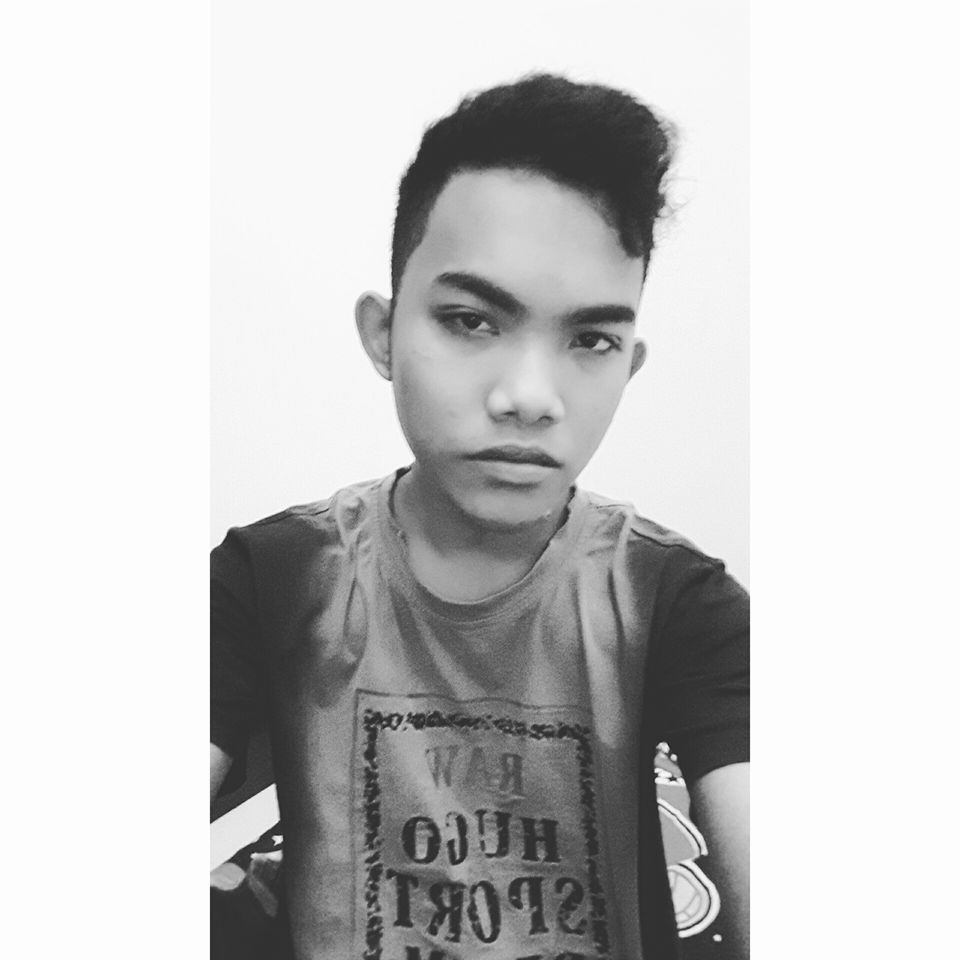
Post A Comment:
0 comments so far,add yours
Demi untuk saling menjaga, Mohon berkomentarlah sepatutnya dan menggunakan bahasa yang SOPAN.