
Pernah kah anda melihat orang merecord screen PC nya? lalu bagaimana merekam Layar monitor kita menjadi sebuah Video ? Pastinya untuk menjadikan sebuah record akan ribet. Namun sekarang tidak, Untuk membuatnya sangat simple dan sederhana menggunakan FastStone. FastStone adalah sebuah software yang berfungsi untuk merekam layar monitor dan mempunyai banyak fitur yang sangat handal untuk keperluan pribadi, Ane dan chairi menggunakan Soft ini untuk mempublikasi sesuatu dalam bentuk record screen.
Global hotkeys to activate screen capturing instantly
Capture windows, objects, menus, full screen, rectangular/freehand regions and scrolling windows/web pages
Capture multiple windows and objects including multi-level menus
Record screen activities including onscreen changes, speech from microphone, mouse movements and clicks into highly compressed video files (Windows Media Video format). A built-in video editor allows you to draw annotations, apply zoom effects and cut unwanted sections. It even allows you to convert video files to animated gif files.
Options to specify output destination (internal editor, clipboard, file, printer ...)
Draw annotation objects such as texts, arrowed lines, highlights, watermarks, rectangles and circles
Apply effects such as drop-shadow, frame, torn-edge and fade-edge
Add image caption
Resize, crop, rotate, sharpen, brighten, adjust colors ...
Undo/Redo
Support tabs that allow you to capture and edit multiple screenshots simultaneously
Support external editors
Save in BMP, GIF, JPEG, PCX, PNG, TGA, TIFF and PDF formats
Solidfiles ✓ kutucugum ✓ Kumpul Bagi ✓
Screenshot
FEATURES
A small handy Capture Panel that provides quick access to its capture tools and output optionsGlobal hotkeys to activate screen capturing instantly
Capture windows, objects, menus, full screen, rectangular/freehand regions and scrolling windows/web pages
Capture multiple windows and objects including multi-level menus
Record screen activities including onscreen changes, speech from microphone, mouse movements and clicks into highly compressed video files (Windows Media Video format). A built-in video editor allows you to draw annotations, apply zoom effects and cut unwanted sections. It even allows you to convert video files to animated gif files.
Options to specify output destination (internal editor, clipboard, file, printer ...)
Draw annotation objects such as texts, arrowed lines, highlights, watermarks, rectangles and circles
Apply effects such as drop-shadow, frame, torn-edge and fade-edge
Add image caption
Resize, crop, rotate, sharpen, brighten, adjust colors ...
Undo/Redo
Support tabs that allow you to capture and edit multiple screenshots simultaneously
Support external editors
Save in BMP, GIF, JPEG, PCX, PNG, TGA, TIFF and PDF formats
Information Software
download link
Zippyshare ✓ Data File Host ✓ Google Drive ✓Solidfiles ✓ kutucugum ✓ Kumpul Bagi ✓




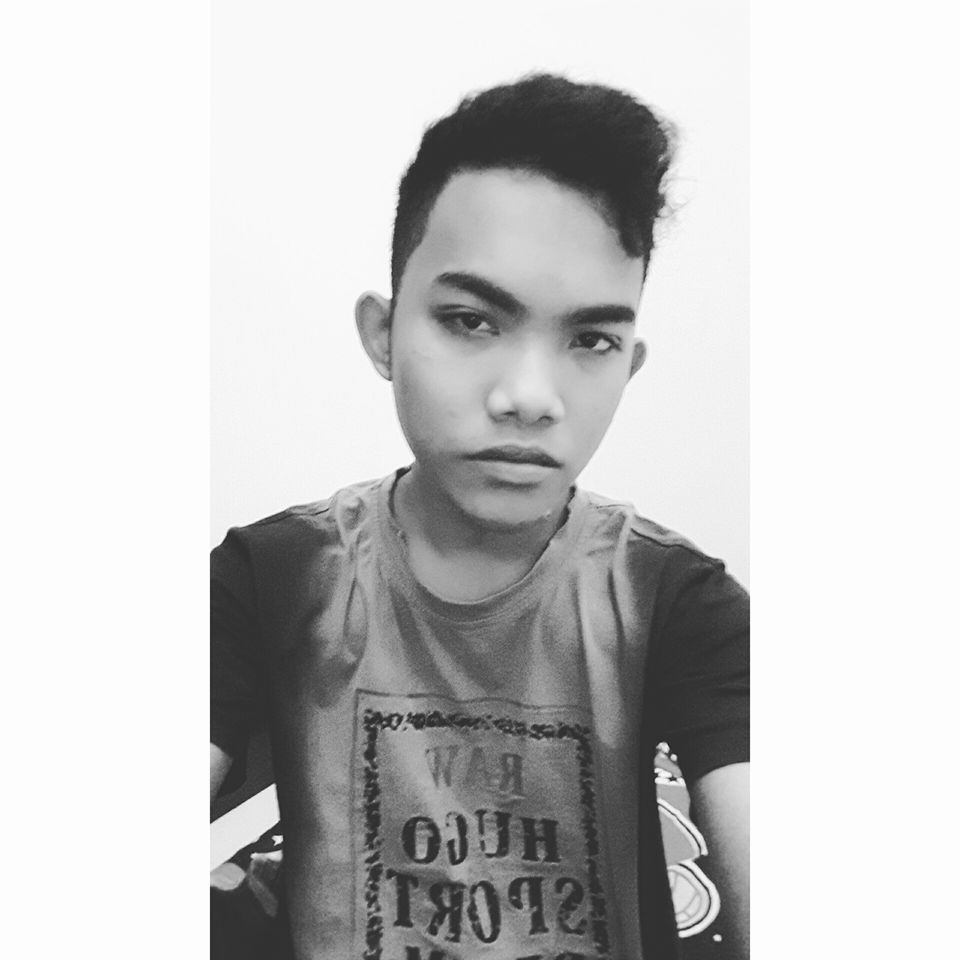
Post A Comment:
0 comments so far,add yours
Demi untuk saling menjaga, Mohon berkomentarlah sepatutnya dan menggunakan bahasa yang SOPAN.